Every modern marketing department in any company encounters a number of unique tasks requiring the use of specialized IT tools. Handling PDF files may serve as an example. Today, this is a multi-purpose format used in a number of fields. It has a host of features which make it uniquely suited to various marketing documents (product catalogs, presentation materials, etc.) which may be posted to a web site or written to disks and utilized as handouts at shows and presentations. In addition, PDF is frequently used to prepare material for the printing press.
All of the above are indications that marketing departments must often perform the task of creating PDF documents. It is important, therefore, to select the tool for the job in an intelligent manner. The tool should be simple to use and to customize, have all the required capabilities, and be targeted for the enterprise. However, this product should not be too sophisticated: a marketing department simply does not need to edit or mark up PDF documents, insert comments, etc. Therefore, there is no need to overpay and purchase expensive multi-purpose PDF handling environments where specialized applications, such as the Universal Document Converter, may be used instead.
Universal Document Converter is a software utility to convert documents as well as common graphics files (BMP, TIFF, JPEG, etc) to PDF. It operates as a virtual printer. First, this allows files in almost any format to be used as source. As long as the user has a program to open and print such files. Second, the approach implemented in the Universal Document Converter provides maximum convenience to the end user.
Universal Document Converter has a series of features which make it a good choice for use in marketing departments. The first such feature is its broad flexibility allowing configuration of all output file parameters. Users are able to specify PDF quality (and create layouts for high-resolution printing), modify page size, create multi-page documents (including multi-page documents using several source files in different formats) as well as do many, many other things. In addition, the Universal Document Converter implements some other functionality. Marketing departments will find the capability of applying watermarks in the form of text or graphics especially useful. Such watermarks make it very easy to tag every page of the PDF documents being created with corporate logos.
Simplicity and user friendliness are two other features of the Universal Document Converter. In addition to an intuitive user interface and a detailed help system, profiles or settings saved in files in a special format are to be noted as well. They support the creation of collections of parameters to address various tasks and their subsequent application by literally using only a few mouse clicks. Output file and folder naming templates are another major advantage. This feature is especially helpful when there is a need to generate a large number of PDF documents.
A third feature of this product is a whole host of enterprise functionalities. To start, the Universal Document Converter may be installed to a print server and used as a network printer. This reduces load to employees' workstations. It should also be noted that the Universal Document Converter is compatible with the Microsoft Windows Terminal Services and Citrix MetaFrame technologies. Another hidden gem is a COM interface which facilitates the integration of this software into the corporate IT infrastructure.