Alexandria, Virginia (October 16, 2009). To make it simpler for corporations to use the new version of Universal Document Converter, new features such as the option of automated installation and a new API have appeared. In addition, it is now possible to convert documents from service applications and use Universal Document Converter as a network printer even if the print-server operates in logout mode.
Automatic Deployment
Installation of Universal Document Converter can be done both in manual as well as automatic modes by indicating all the necessary settings on the command line. Such a method significantly speeds up the deployment of the program on a large number of computers installed in the office of the company.
In addition to this, the ability to create profiles with the settings of Universal Document Converter saves the system administrator valuable time. The program needs to be configured only once and the settings exported to a file. After this the program can be automatically configured on the other computers of the enterprise by indicating the created profile as a parameter of the command line which then launches the process of automatic installation.
New API
In the process of developing Universal Document Converter 5.0, the application programming interface (API) was completely redesigned. For one thing, now all API interfaces have been inherited from IDispatch class. Therefore, you can access the API not only through programming languages such as Visual Basic, Visual C++ and Delphi, but also through scripting languages such as PHP.
Secondly, the structure of the new API completely corresponds to the structure of the settings that were put into the graphical interface of the program. Modernization of the API structure was undertaken in order to make it easier to comprehend for software developers.
Included in the user manual are practical examples of using API for the most popular programming languages: Microsoft Visual C++, Microsoft Visual Basic, Microsoft Visual C# and Delphi.
Usage as a Component of a Server Application
Implemented in the fifth version of Universal Document Converter is the ability to use the program as a component of a server application even if the server operates in logout mode.
Usage as a Network Printer
Access on the local network to Universal Document Converter installed as a network printer is now possible even if the operating systems on the print-server and the workstations are different versions. For example, the server may have 64 bit Windows 2003 installed, while the workstations have 32 bit Windows XP or Windows Vista.
As in previous versions, Universal Document Converter 5.0 can be installed as a program on the server for use with thin clients through Remote Desktop or Terminal Services.