|
 |
Customer Testimonials
 |
We produce monthly reports that go out to exec members of the organization. These reports are produced in Excel and all the results are collaborated on a slide deck with spend analysis and information. We use the Universal Document Converter to copy the analysis to the slide deck. Before the Universal Document Converter the total file size of the slide decks were huge. Now using the Universal Document Converter we can get the file size down half as much...which is much better when sending out to a long list of execs within the organization as they do not appreciate large files in their mailboxes!  Nick McMahon, Reuters Limited
|
|
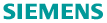 |
In the preparation of our proposal document I use now Universal Document Converter to generate JPG files from pdf document or MS PowerPoint presentation. My objective is to insert the generated JPG files in our MS Word proposal document. The result is nice and the tool is very easy to use. It gives a very professional look and the quality is very good.  Pol Chapelle, Account executive manager in Siemens Belgium
|
|
 |
We opted finally for Universal Document Converter because it could be controlled by Visual Basic, had a typical interface of any other printer, and appeared excellent value.  Greg Page, Page & Pearce
|
|
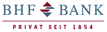 |
As a division we support our company as well as our subsidiaries with archive facilities. For that purpose, we are operating TOPAS, an IBM-HOST based archive with multifarious interfaces. So in winter 2004 there was a subtask to provide about 2,500 Microsoft-Word-Objekt to a part of our clients. Due to the fact that the archive-client doesn't support Microsoft Word documents, we decided to convert them into an usual archive format, the TIF-Format. We look for a tool to do this job. My internet research showed several tools, the second I tested was Universal Document Converter. Functionality and batch-processing, handling and performance were well capable. So I ordered the production release in Febr. 2004 and we did the job without any problems.  Hassow Drews, BHF-BANK
|
|
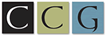 |
Universal Document Converter provides an incredibly easy way perform a task that other software can make difficult. Great performance makes it very usable in high volume situations. We have tested many similar applications which claim to provide an image printer driver, but they prove only to be a slow application with several steps to complete before producing the image. Universal Document Converter is seamless when having multiple users on the same computer, it simply appears a windows printer and behaves as it should. Great work!  Joey Vargas, California Credits Group, LLC.
|
|
 |
We are very satisfied with Universal Documents Converter, which we use many times every day. We are mainly using the Universal Documents Converter for converting our original Word documents to PDF, which we are distributing among our customers and service offices. As it is only a printer driver and NOT a program which start the conversion it is fast and easy for us to use.  Peter Hovmann, MAN B&W Diesel A/S
|
|
 |
The City of Mississauga uses Universal Document Converter to reproduce high quality GIF images for our web portal. We use Bentley Systems MicroStation to produce street maps for the City and have found that the quality of GIF images, as exported from MicroStation, gave us a poor reproduction of the fidelity of the base map data. With Universal Document Converter we redirect MicroStation's printout to GIF and are able to have an expected quality in a GIF file.  David Marion, GIS & CADD department of City of Mississauga
|
|
 |
Universal Document Converter is equal with Adobe Acrobat in terms of providing a generic document format that any user on any platform can view. Further in some cases it is better than Acrobat simply because you do not need to install a special viewer. Combining these advantages with the easy of use and the ease of outputting your documents to a graphic file format makes Universal Document Converter a must for any business, webmaster or individual user.  Darren Blackley, Information Services of Curtin University of Technology
|
|
 |
Universal Document Converter is the best converter software I have found and tested. It is easy to install, easy to understand and to manipulate. The result of each conversion is very, very close to the original. It's important for us because we have to print on preformatted paper and we can't accept any difference.  Marc Dubray, Honeywell International, Inc.
|
|
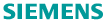 |
In our department we are creating documents with Microsoft Access and Microsoft Visio. In the past we had first to print these documents from the both applications and then to scan them to TIFF format for archiving. Now we are using Universal Document Converter, which enables us to save a lot of time and paper. Furthermore, this software is able to generate one multipage TIFF file from the both applications.  Hartmut Trepte, Transportation department of Siemens AG
|
|
 |
Universal Document Converter is a very easy to use tool to print documents to graphics. No matter if you have Microsoft Word or PDF-documents - it's easy to print them all to graphics. You can use various image formats and resolutions, there are some pre-built profiles but you can save your own settings using the profile-manager in the printers menu. There are many output formats included, which can be very helpful. Not only TIFF but also JPEG, BMP, GIF, PCX and DCX can be selected as output format. We didn't expect to find a program of this comfort and user-friendliness for that cheap price. We're looking forward to the new version.  Anton Moser, FIWA Group
|
|
|
 |
|
Related topics
|
Popular pages
|
Popular conversions
|
|